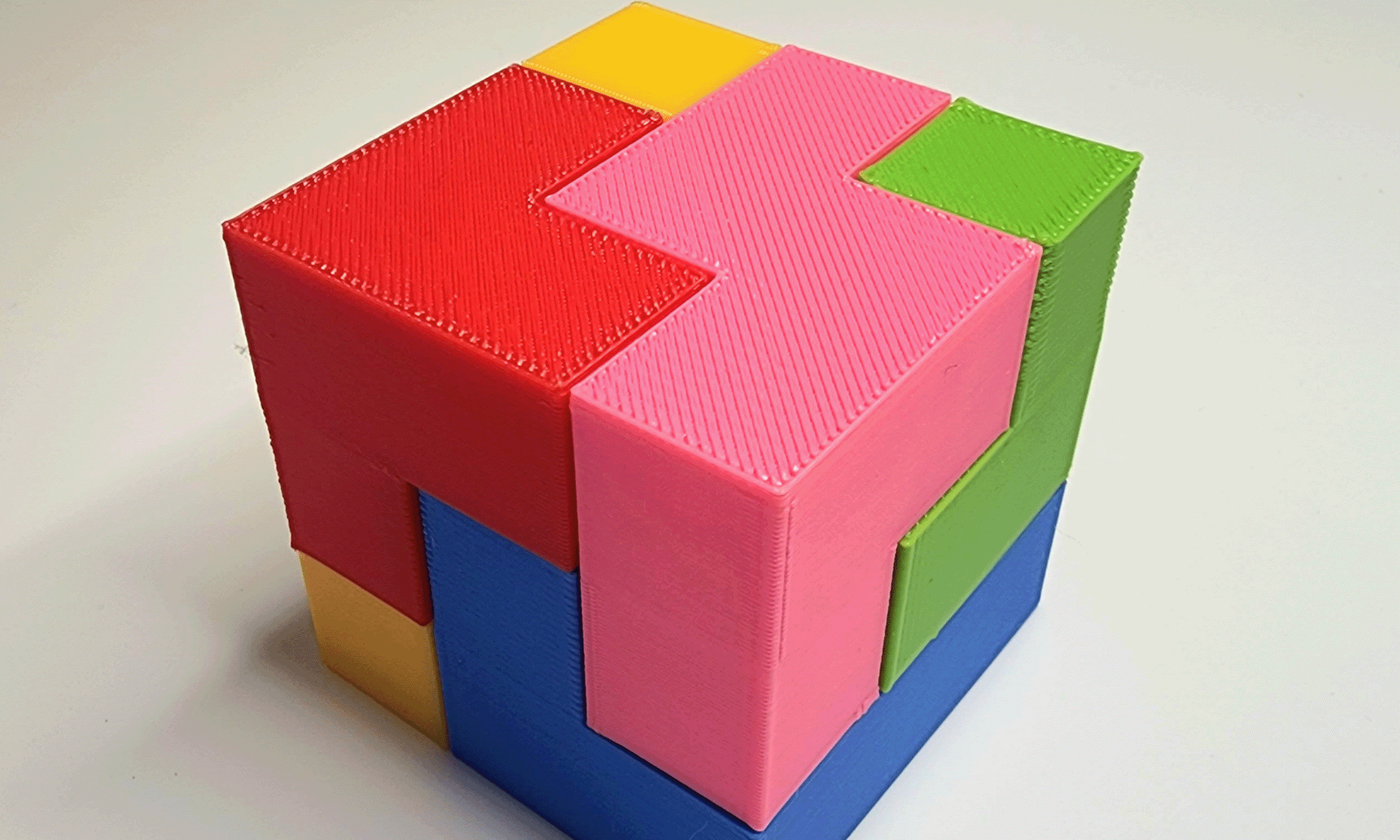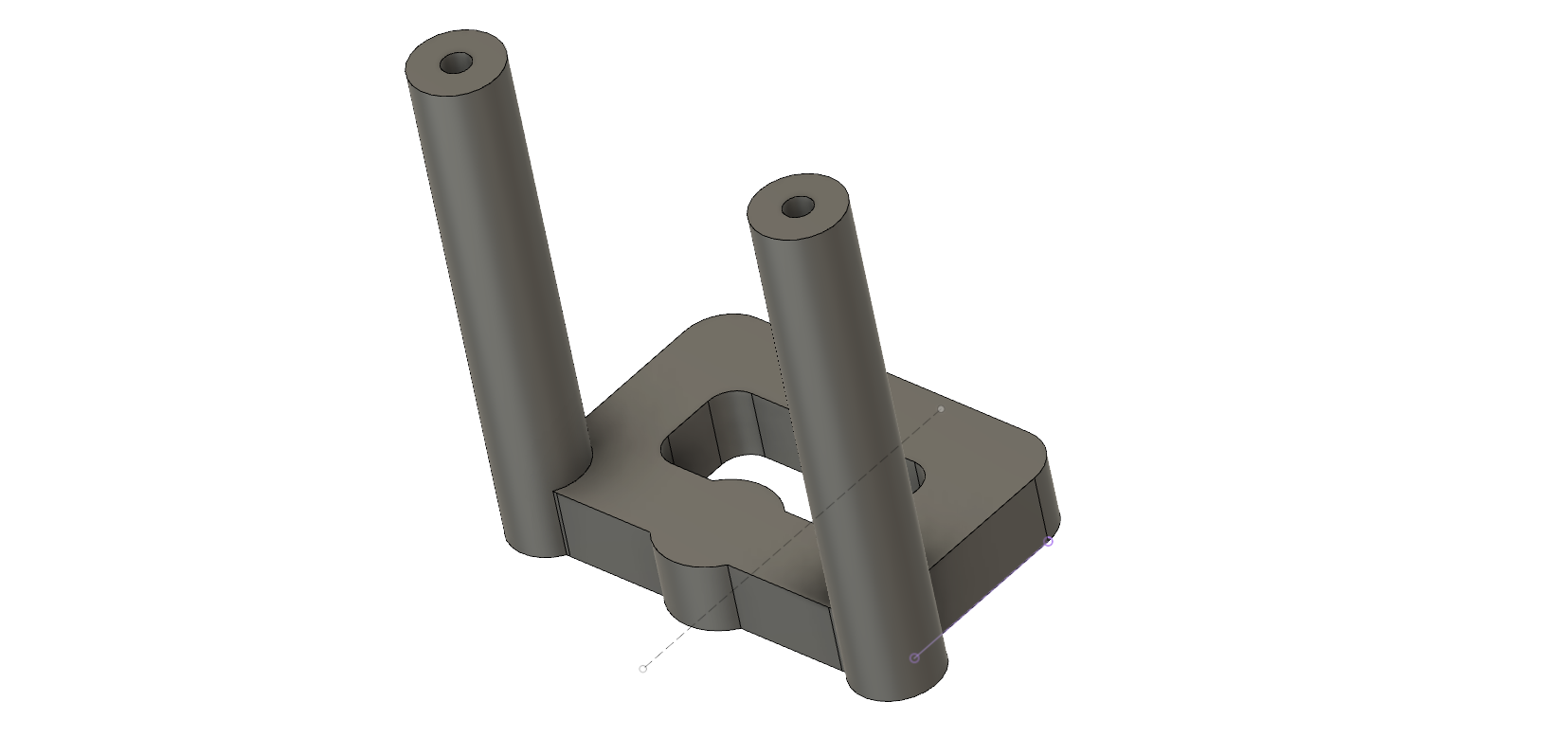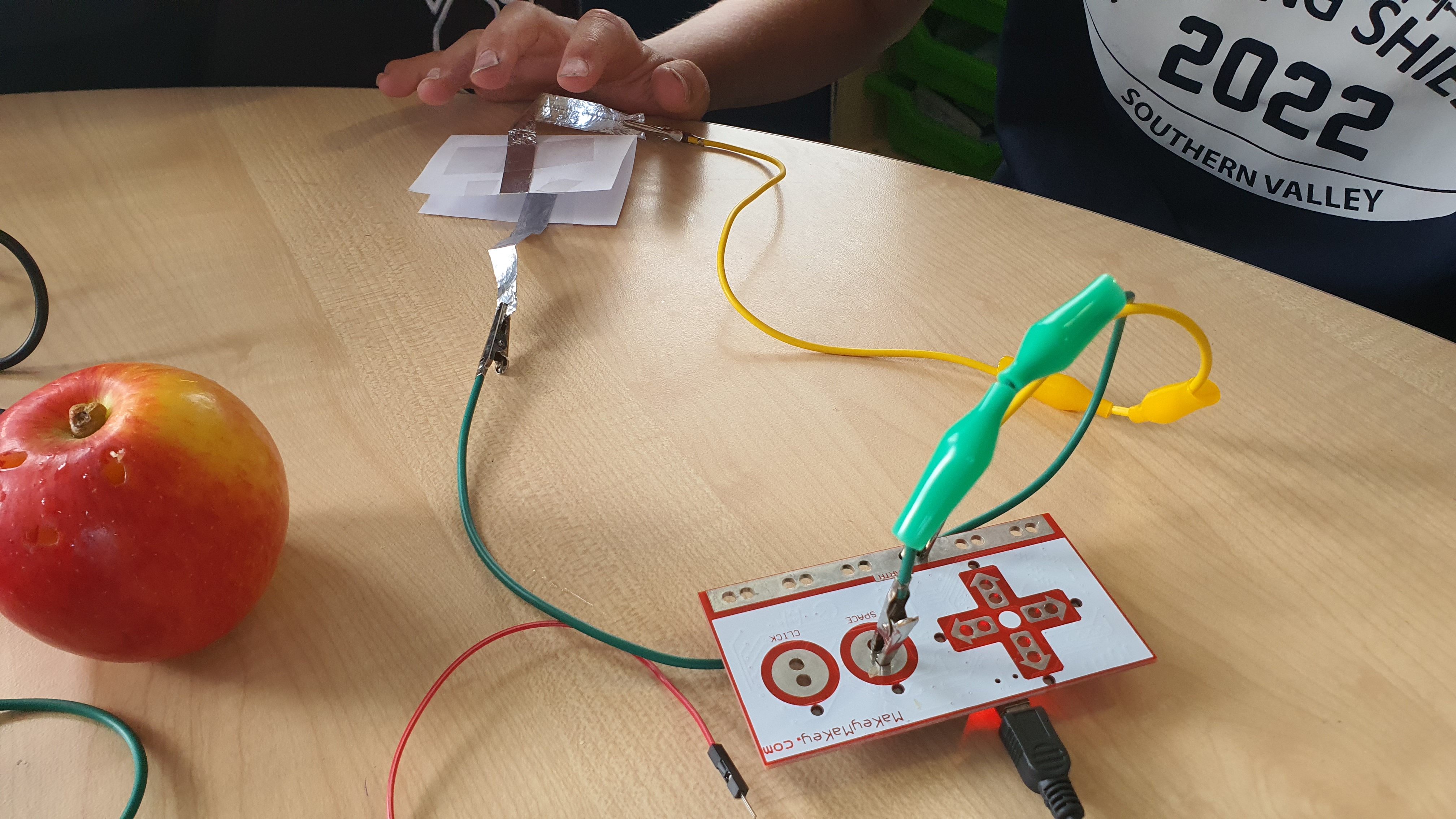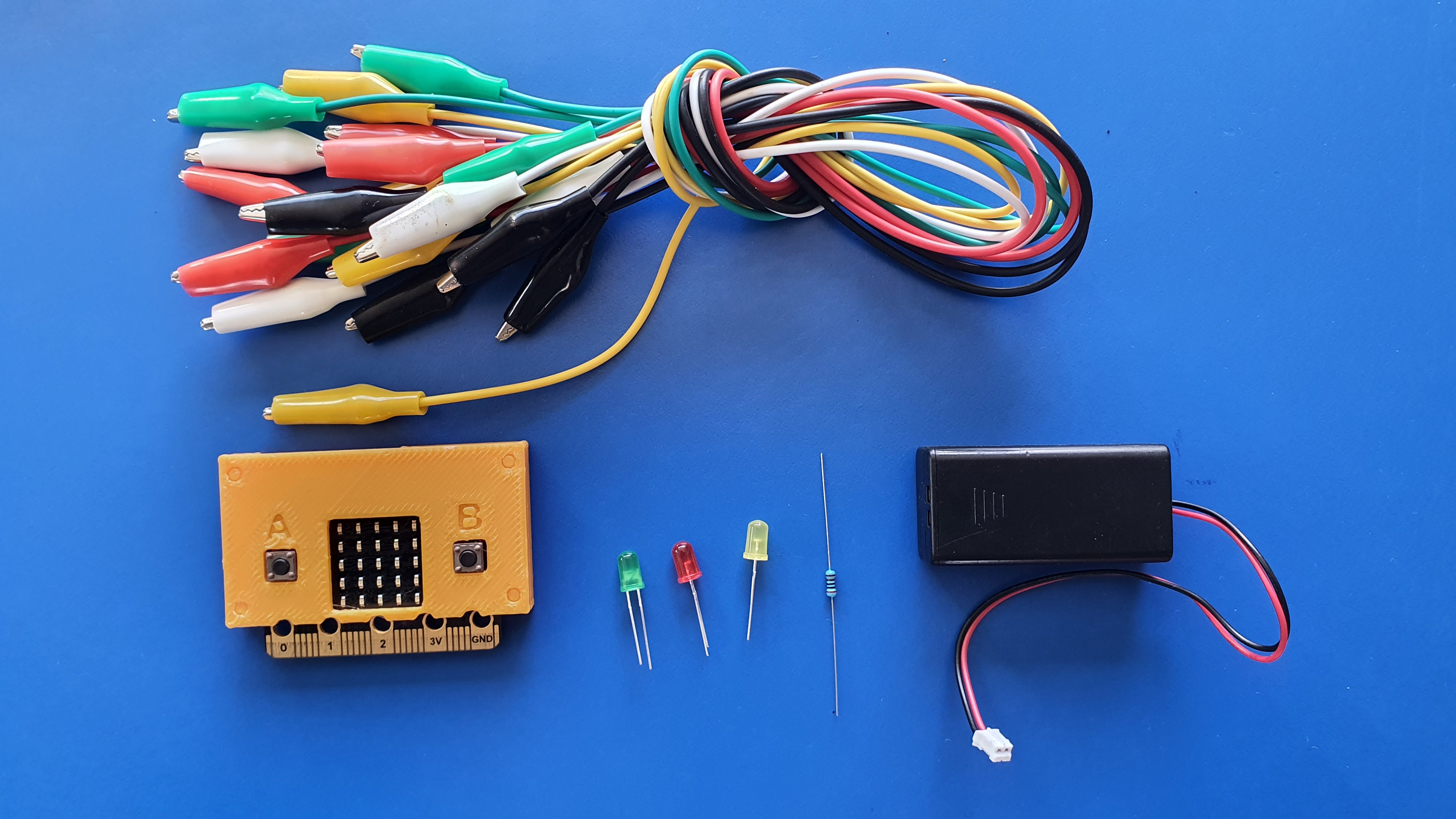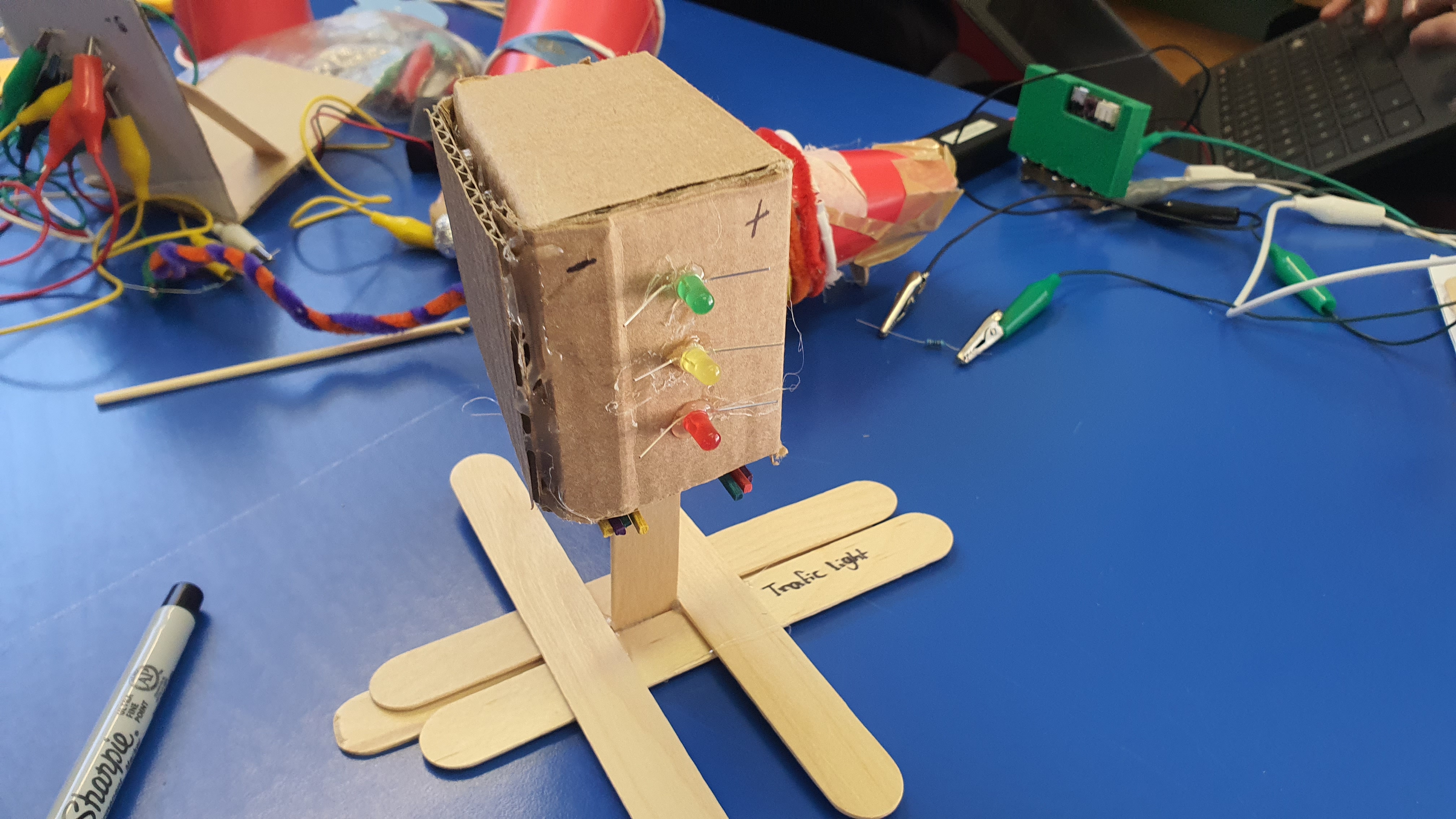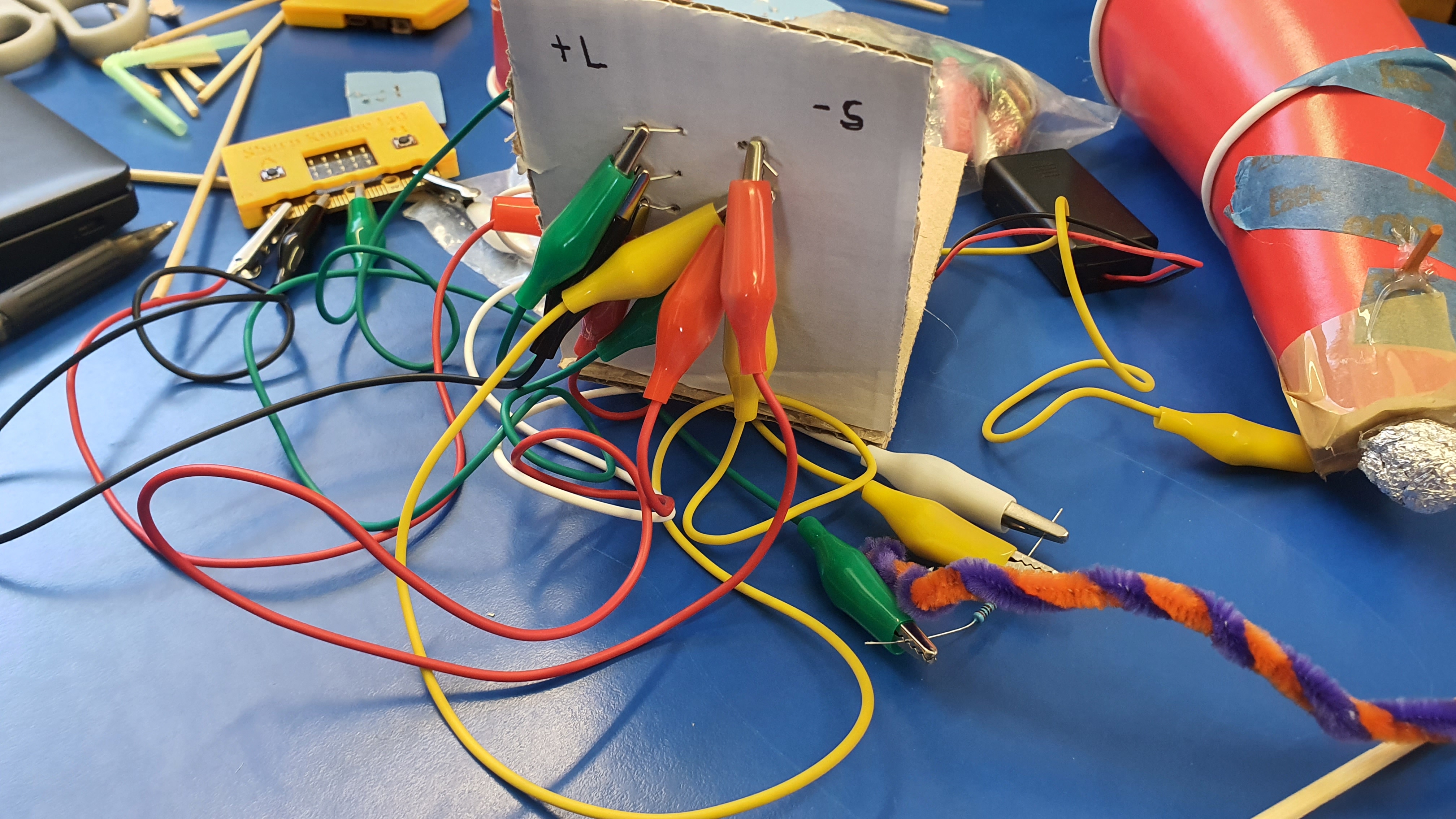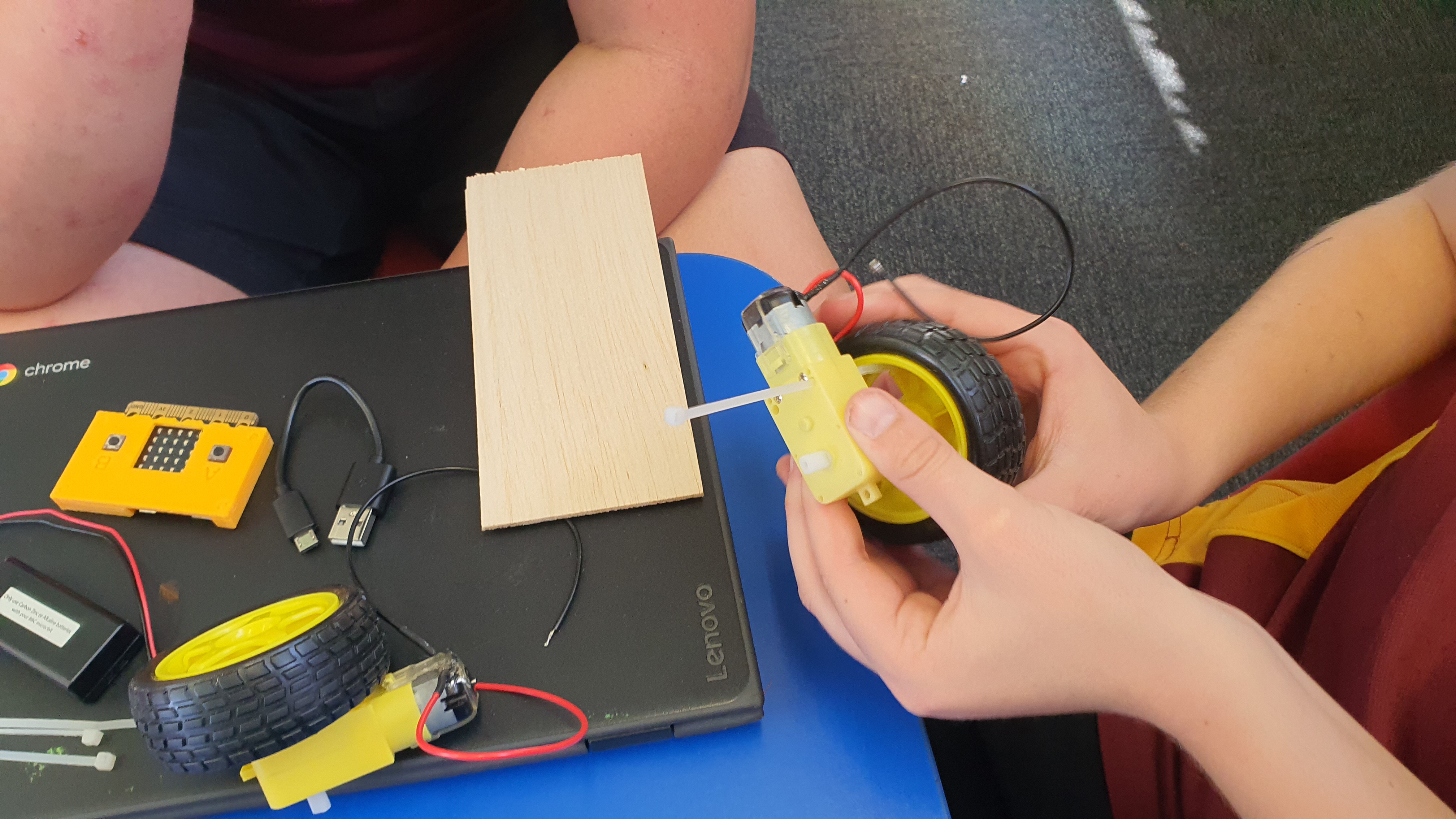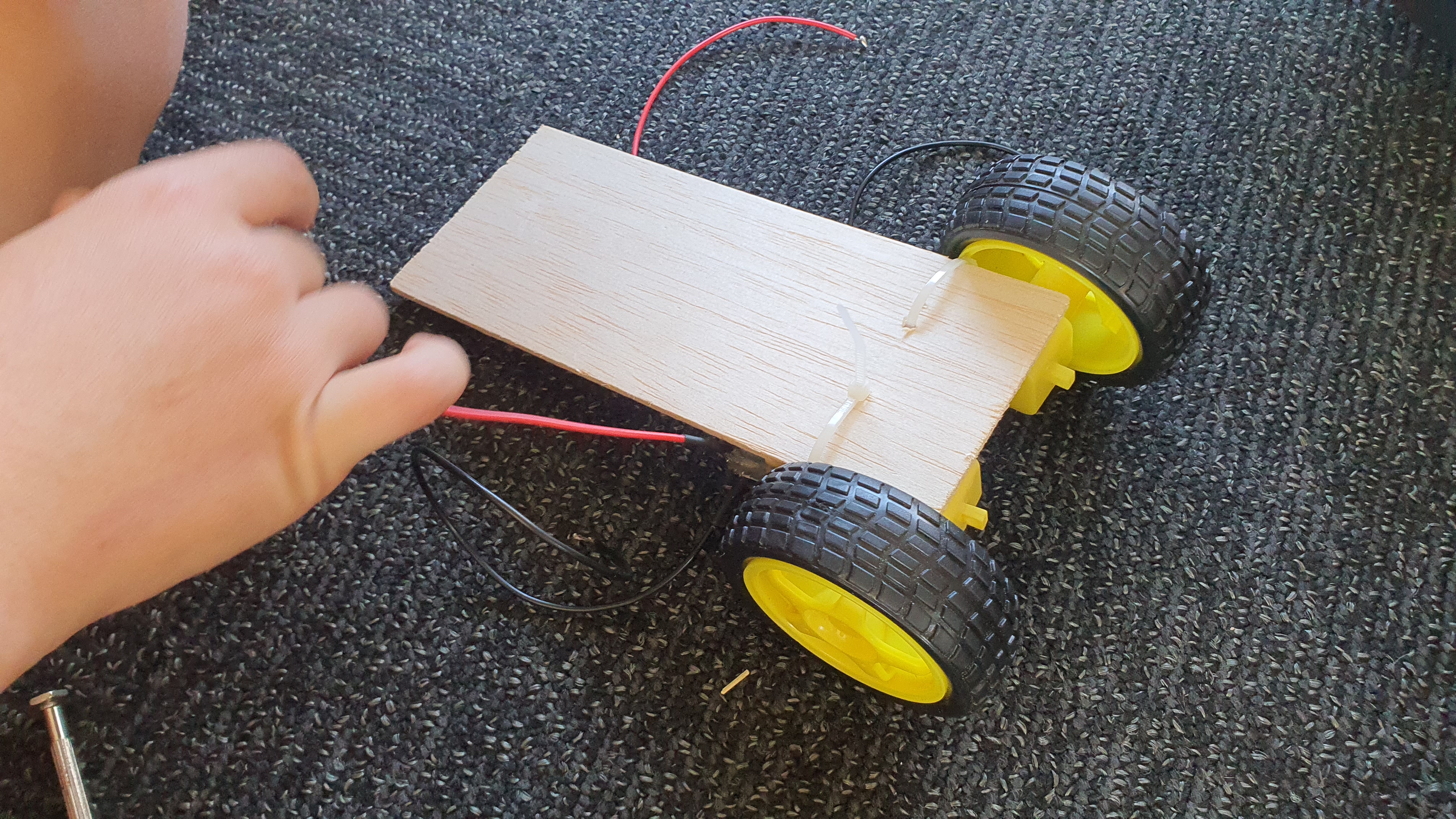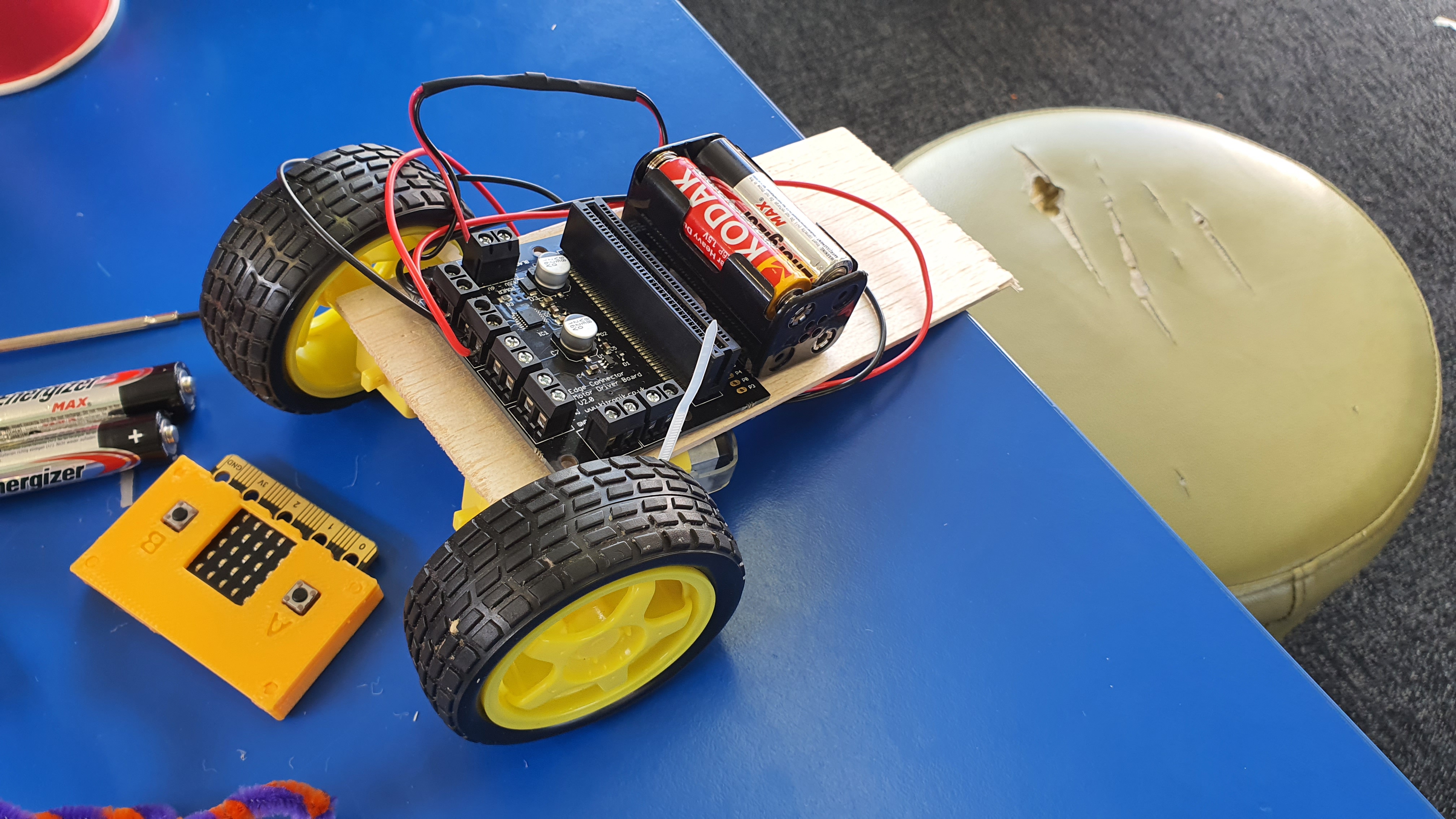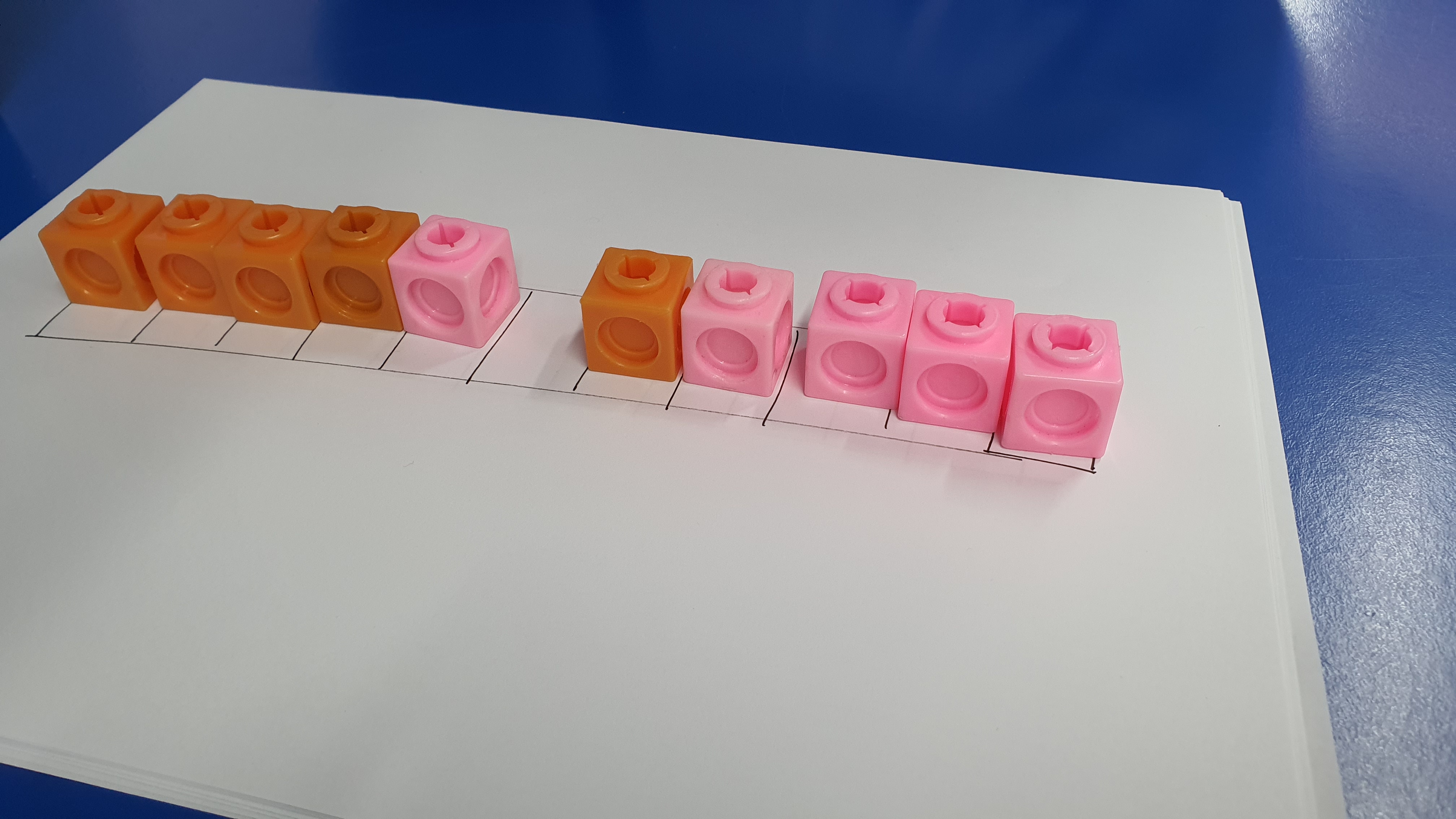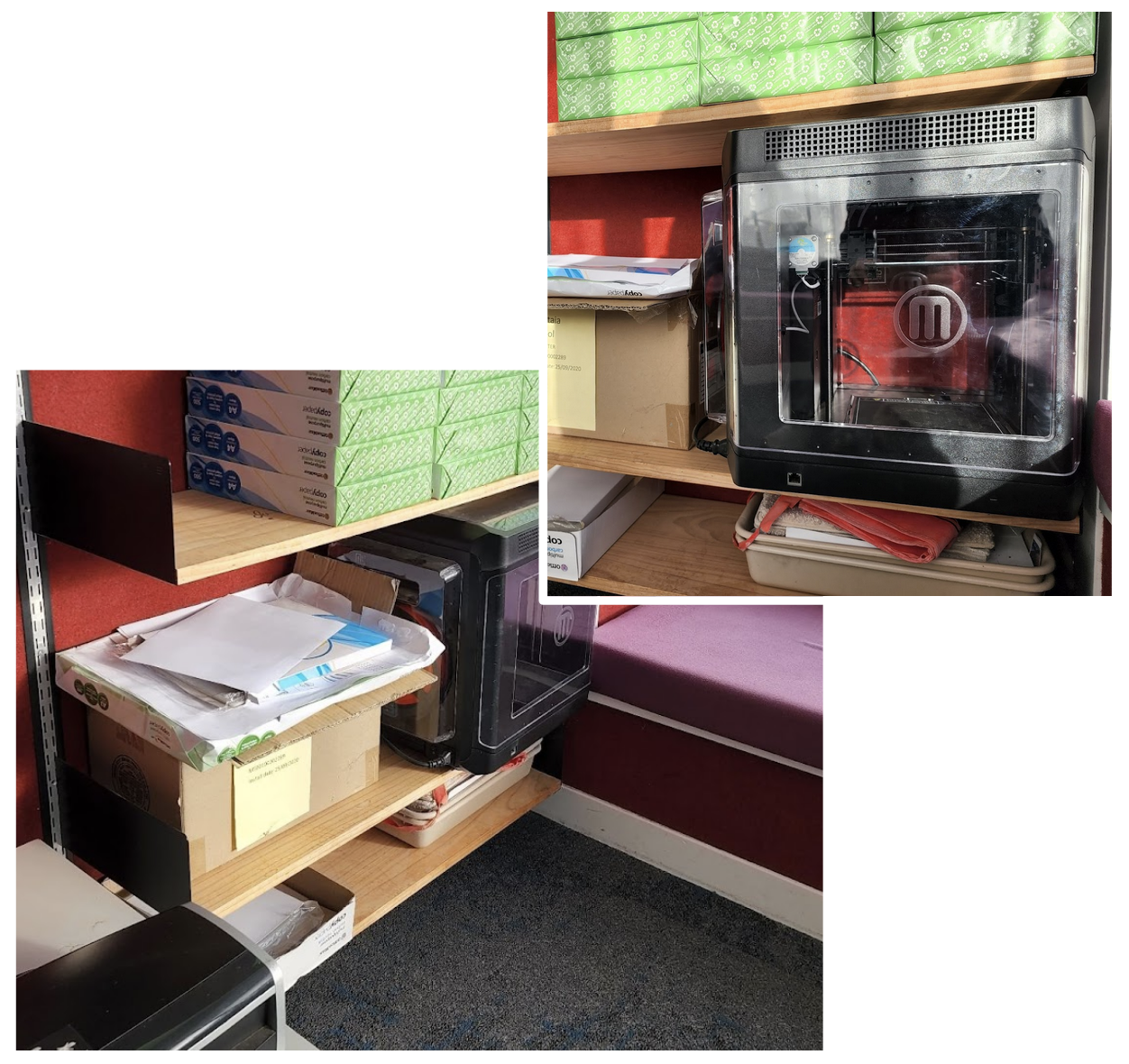I have been experimenting with a range of AI tools since the launch of ChatGPT last November. Over the last week I have been working on a VR pick-a-path resource, with the content created entirely with AI tools, with the exception of the 3D props that I made for parts of the decision tree, these assets were made in Tinkercad. The aim has been to see how students could use these tools to explore ideas and make their presentations more immersive.
The resource created is below:
I am now creating the teaching resource and the skills tutorials to accompany this activity, so that students and teachers can easily create this kind of content in their classrooms, provided the network administrators have not taken it upon themselves to unilaterally block all AI tools in the name of “progress”.