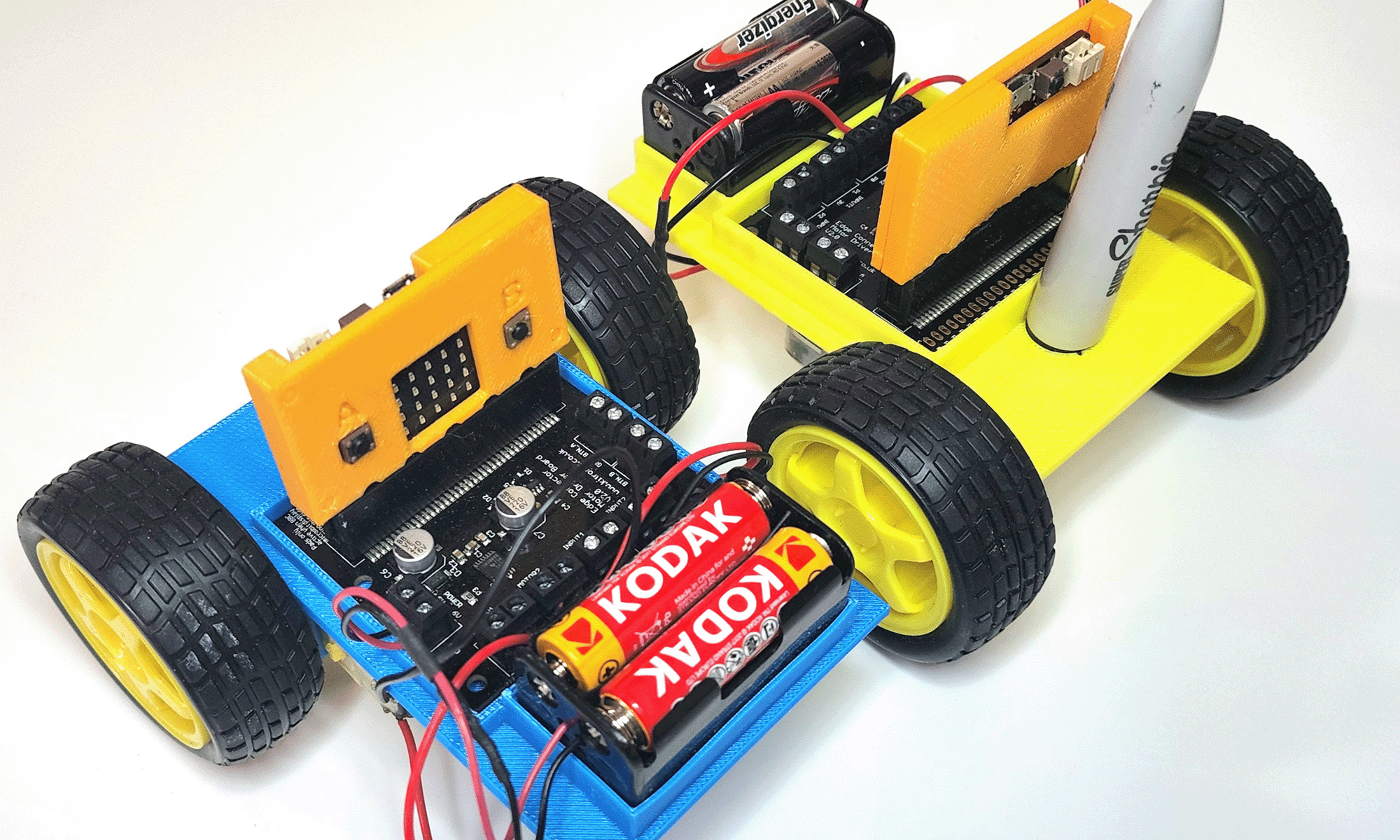I create software tutorials not for teachers to use, although they can, I make them as a just in time skills resource for students to use and for teachers to collate. My thinking around this effort is that integrating digital technology and a suite of tools into a classroom should not require teachers to become masters of every tool. Rather, they should curate a range of self help skills tutorials on their Google Classroom, Google Sites, SeeSaw platforms etc, so that students can access these resources as and when they need them. Creating a resource bank like this can then be used by teachers as a “comprehension tool.” Teachers can get students to watch and learn from a skills tutorial and perform a low level task to practice what they have learned, as a flipped learning opportunity. In other words, the acquisition of these skills has no impact on the teachers time and minimal impact on curriculum time.
With this philosophy in mind I have created this four tutorial series of videos to orient and quickly bring students up to speed with the requisite tools of Fusion360 in order that they can produce quality content quickly.
You can see the play list below, add it to your own curated list of skills tutorials and let me know what other skills tutorials you want to see. My next series will be based on the online version of Sketchup.